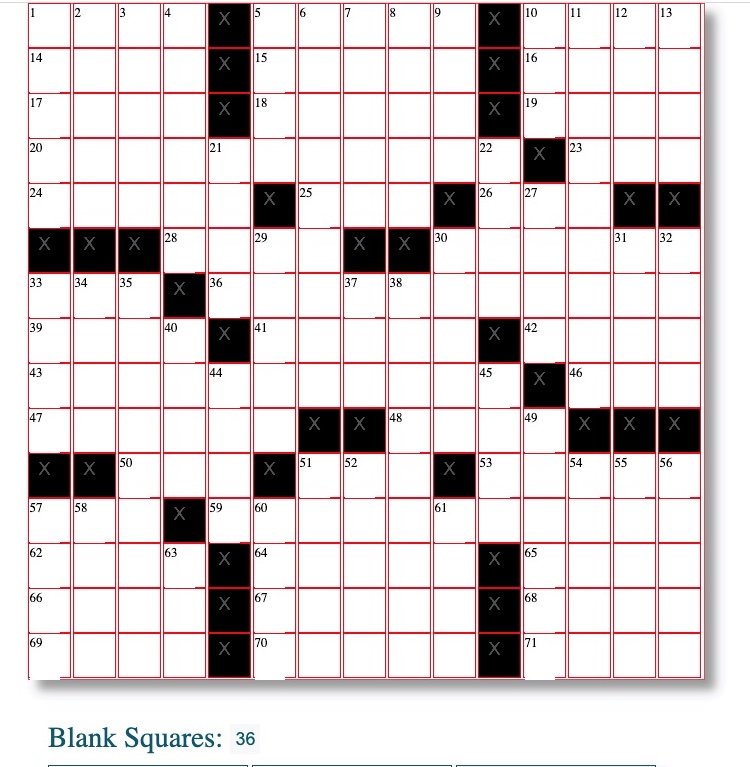
Here's The Video (No Audio) :


GENERAL : THANK YOU FOR VISITING. THIS IS THE BETA VERSION. MORE FUNCTIONALITY EXPECTED IN THE NEAR FUTURE. |
| Types of Grids/ What is the min-word length for any grid? |
| There are many types of grids you can build here starting from the smallest - 4 X 4, to the grand 21 X 21. Check below for minimum word lengths for each. You may set your own min lengths for the smaller grids. This version allows that flexibility. |
| NOTE: The Grid Works best if the word min-length count is strictly followed around blank cells. |
| The Grids' Min-Word Length rule | |
|---|---|
| GRID SIZE | MIN-WORD LENGTH |
| 16 | 2 |
| 25 | 3 |
| 49 | 3 |
| 225 | 3 |
| 441 | 3 |
| Browser Preference: NOTE: This site works best on Chrome. While some pages may seem mobile friendly, when developing the puzzle, please use a desktop. |
|
Setting The Blank Squares: Place the cursor in the desired cell and type "X". The cell will turn blue. Repeat for as many cells as you wish. (Don't worry about the case, upper or lower.) To erase a blank cell marking, navigate back to that cell and type "?". You will have to delete the "X" first. (There's a related video - Types of Grids) Clickling "RESET" before you fill the grid/cell with clues, will erase all Xs & the blank cell count. Clickling "RESET" any time after that will erase the Xs as well as all input cells. Clicking "BUILD" will set the labels for all unmarked cells and mark the blank cells. This operation cannot be undone without a page reload. Page reload may not work in all scenarios, so plan ahead. Note the counter just below the grid's bottom edge. It is a running tally of the blank cells. Once you're satisfied with your grid's look and numbering, click "BUILD". If everything looks good, you can go ahead and click "LIST" to generate a list of Clues for all the Across and Down cells. Type your clues in the space provide below/next to the the numbers on the respective lists. Make sure you have a copy of the empty grid before you begin filling it in. That way you"ll have both versions at one go. |
| Types of Grids (No Audio)- |
Filling the Grid (no audio)- |
| Do I have to follow a fixed format? | |
| This version allows a certain flexibility with the design. The usual patterns/grid layouts, seen in the leading national dailies, can be built here. The prevalent layouts have been fit into the the coding structure. You will be able to adjust and play around with that, especially since there is no enforced symmetry. You may chart/inculcate the symmetry into your grid design manually. NOTE: It may not be feasible to use this website to build Cryptic Crosswords. | |
| Example: 15 X 15 Puzzle (From NYT. Date: Monday, 31st OCT, 2022) | |
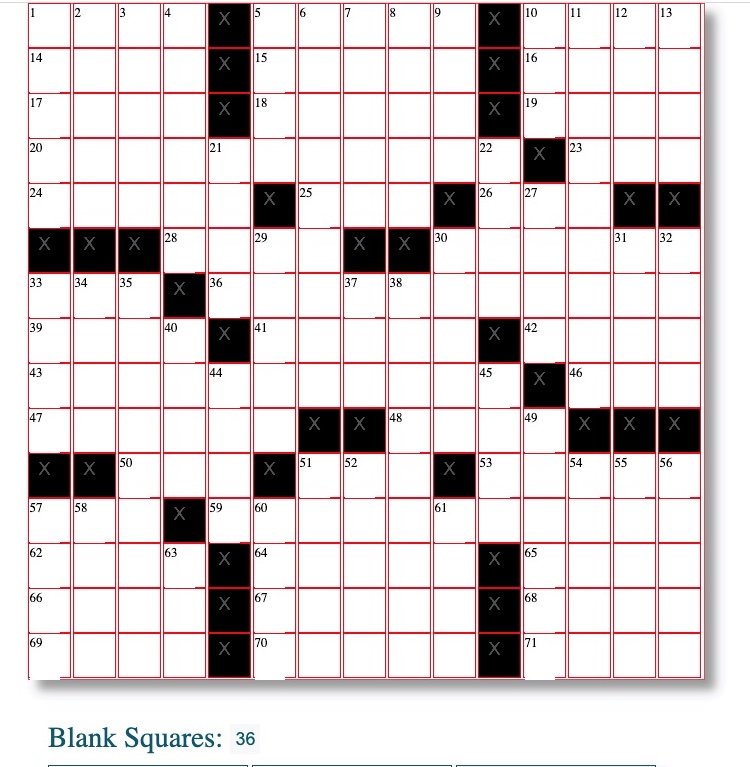 | |
Here's The Video (No Audio) : | |
| Example: 15 X 15 Puzzle (From NYT. Date: Monday, 31st OCT, 2022) - With Blank List | |
 | |
| Example: 21 X 21 Puzzle (From NYT. Date: Sunday, 30th OCT, 2022) | |
 | |
|
1.Click "PRINT" to get a physical copy at any stage. Adjust options in the Print Dialog Box to include "background graphics" as may be necessary. (Future versions will have "Download" functionality for a PDF and/or .Docx. 2. You may save your work as a webpage from the File menu on your browser. |
|
| 3. You can alternatively save the whole page as a .png or .jpg. "Print Screen" works. For example, I do a -> SHIFT + CMD + 3 operation on my Mac. This list is for Ex. 2. (Don't try solving these!) |  |
Here's more advice (no audio)- |
| How long does it take to build a grid? |
| If you have your design ready, it takes no time at all. Follow the steps outlined under How do I Use This website? Below is an example to help you along. Rule: Where you add the blanks matters. |
Ex. 1: 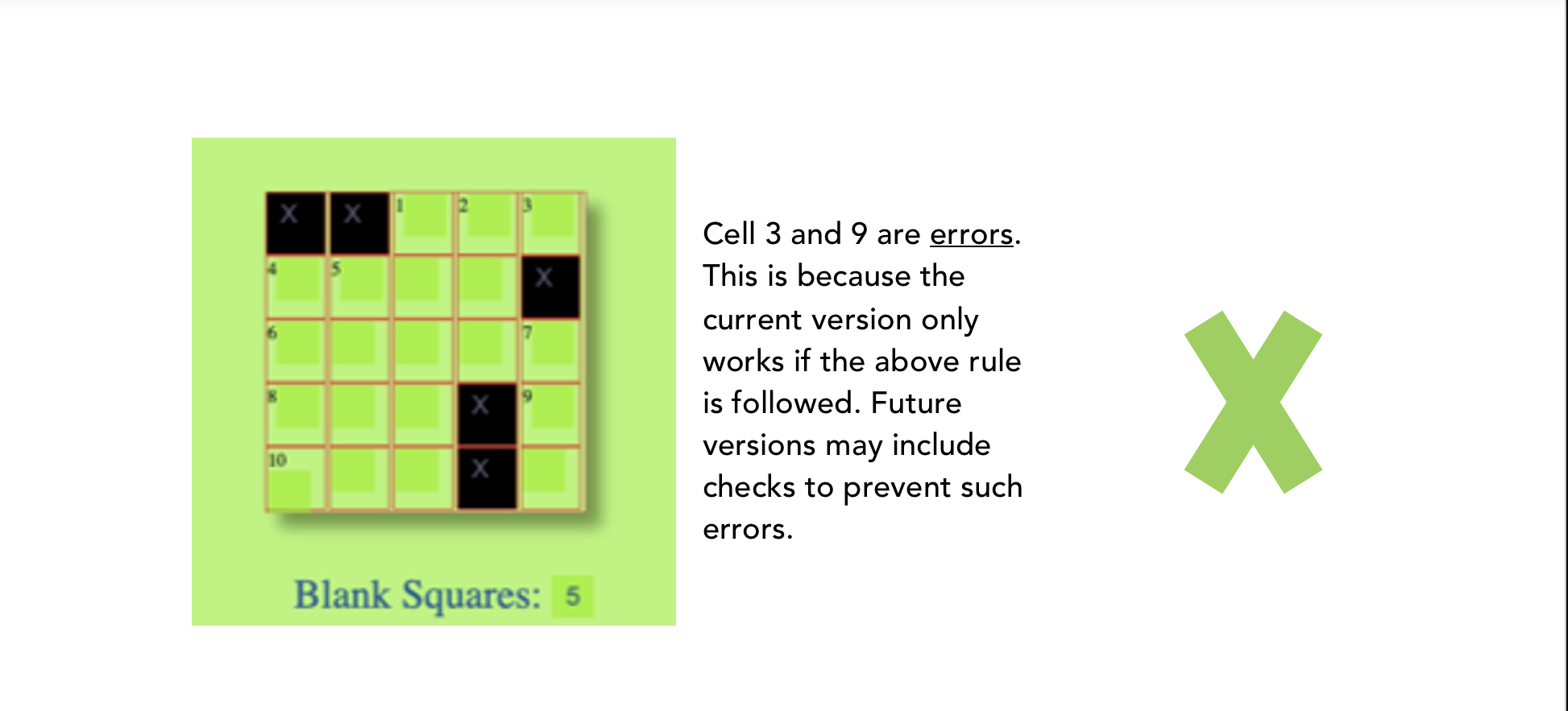 |
Ex. 2: 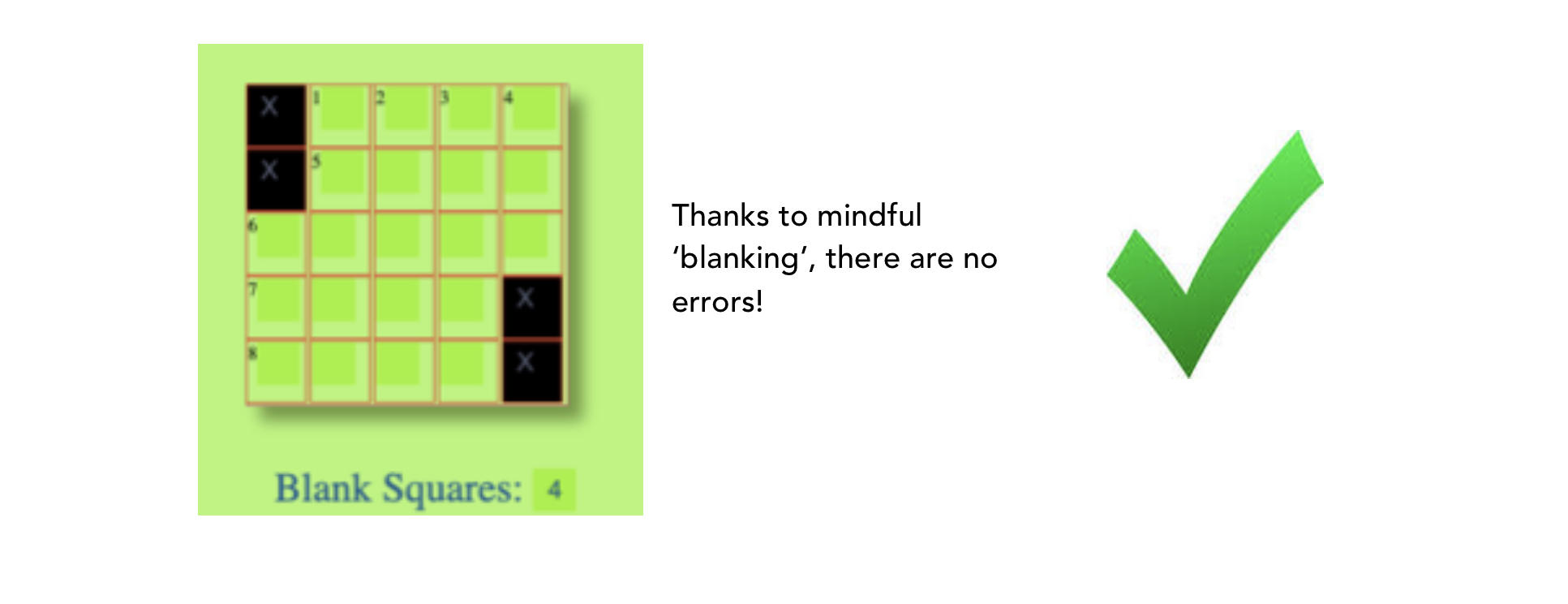 |
| How can I download my puzzle? |
| At this time there is no specific DOWNLOAD functionality. You can Print/Save your work. Check the Print section for details. |
| Can I email the finished puzzle to myself or anyone else? |
| At this time there is no EMAIL functionality. You may Print/Save your work. Check the Print section for details. |
| Will you be publishing puzzles on this website? |
| The Answer is No. At this time we have no plans to publish crossword puzzles here.
This website aims to do the following -
Provide the infrastructure to Build Crossword Grids. The Following may be noted:
1. You bring your own design. You CRAFT it here. 2. The grids can be any one of the following sizes - 25, 49, 225, 441 & 16. 3. The grid design is up to the puzzle maker. Grid symmetry is not built into the code. 4. Cryptic Crosswords may not be feasible. 5. Happy Grid Building! |
| I signed up, but I did not get a confirmation email. |
| Please check above. The Sign-Up/Link Me process is explained in detail. |
| How do I Sign Out/Log Out? |
| You don't need to sign out, since you are not logging in when you enter your information on the "Link Me" Page. You simply enter your information on the "Link Me/Sign Up" page every time you use this website. Check The Sign-Up/Link Me Section. Everything is explained in detail. |
| There is nothing to cancel, since you are not logging in when you enter your information on the "Link Me" Page. You simply enter your information on the "Link Me/Sign Up" page every time you use this website. Check The Sign-Up/Link Me Section. Everything is explained in detail. |
| Who do I contact about errors? |
| In case you spot an error send an email to: admin@buildcrosswords.com . You can always use the form on the Contact Us page |
| How do I get in touch with someone regarding additional questions/suggestions? |
| Please check here for contact email. |
| Does this website use cookies? |
| Yes. This webiste uses cookies. This website requires JAVASCRIPT to be enabled on your browser. |
| What kind of information do you collect? What do you do with it? |
| The Sign up/Link Me has the only fields that are used to collect data. That process is explained in detail here -> Sign-Up/Link Me Section. |
| Does this website require payment? |
| No. This website is totally free to use. At this time we have no plans to charge the user. Build as many grids as you want. All on us. |
| Keep checking here for further details. |
| BUTTON NAME | WHAT IT DOES |
|---|---|
| GRID | "GRID" is the first button you'll click on this page. It draws the basic grid of the size of your choice from the previous page. |
| BUILD | "BUILD" fills the grid after you've constructed your grid design. Check the section "How Do I Use this Website?" for details. |
| LIST | "LIST" brings up the list based on the numbers in the grid. You can fill this in with your clues (Check Below for Video) |
| SUBMIT | At this time the "SUBMIT" button does nothing. Set for future use. |
| RESET | "RESET" can be used to erase the X marks after clicking build. You're able to check if the blanks are where you wanted them to be and nowhere else. Reset will not erase the numbering of the grid. To do that, you'll have to do a page refresh or start from page one |
| HOME | The "HOME" button takes you back to the begininning - page one which is the Home Page |
| "PRINT" should open up a dialog that you can use to print the grid. | |
| FAQ | "FAQ" Takes you to the FAQ page |
| SRCH | "SRCH"(Search) is an extra button that opens up FAQ Search for you. Use the handy tool for one-word searches like "contact" or "examples" etc. |
Here's more advice on filling the list of clues (no audio)- | |